- Blog
- How to succeed on Instagram as a tutor
How to succeed on Instagram as a tutor
Instagram is more than just a social network - every day we see how brands and companies promote their products and services through this platform. Whilst it’s true that everyone can have an account on this social network, if you don’t know how to use it properly, you won’t be able to reap its benefits.
We’re going to share with you some key tools and best practices on Instagram that will help you stand out from the crowd on Instagram and, most crucially, get more students.
Why Instagram?
Most of us have an Instagram profile - whether personal or work-related. In the last decade, people of all generations have begun migrating to this social network, which has set a new standard when it comes to communication and marketing.
Within the application, you can find many students and parents interested in educational content - making it a great opportunity to boost your profile as a tutor and thus attract more students. Here are some statistics to prove it:
- 18-34 year olds are its main audience.
- 63% of users are under 40 years old.
- Users under 25 spend more than 30 minutes a day on the app.
- 83% of users discover new products and services on the platform.
- Instagram is the eleventh most searched term on Google.
How and where to start
First things first - you’ll need to have an account on Instagram. If you want to dedicate your profile completely to your educational content, we recommend you to create a separate account from your personal one.
Otherwise, using your personal account will be a great help for parents and students looking for tutors to get a greater insight into who you are and help them build a greater sense of trust with you. However, if you choose to opt for this, be careful with what you decide to post.
Here are some best practices to optimise your Instagram account:
- Vary your content: in addition to your personal posts, you can post valuable content from your area of expertise. For example, if you are a maths tutor, you can post different solutions to difficult problems, study tips, or quick techniques to learn specific topics. You can also share your personal experiences as a tutor or give advice for parents. Remember that you can make and publish this content in posts, stories or reels, so get creative!
- Plan your content: although the saying "it's about quality, not quantity" is true, it’s important that you are active on Instagram and that you post regularly. Use tools like Google Calendar and Facebook, do it yourself on an excel sheet or if you like the old fashioned way, on paper. The important thing is to plan ahead and be active on the network.
- Do your research: did you know that you can now put a song in the background of your photos, or that reels can have question boxes and polls added to them, or that if you forgot to tag someone in a story you can add them even if you've already posted them? There are many features on Instagram that you can utilise to boost your presence on the app.
The wonderful world of Linktree
On Instagram, you can also highlight your other channels and content by adding links, but as you may have noticed, you can only add links using its own in-built tool which only allows you to add one URL.
To solve this there are many tools like Linktree, which allow you not only to link more than one URL, but also to track the behaviour and performance of your links for free.
How to use Linktree
Follow these simple steps to use Linktree:
1. First, download the application and once you have it installed, create a user. You will then be asked to choose a plan, which depending on your choice, could allow you to modify backgrounds, colours, shapes and other actions. If you prefer not to pay, the free version has everything you need to get started.
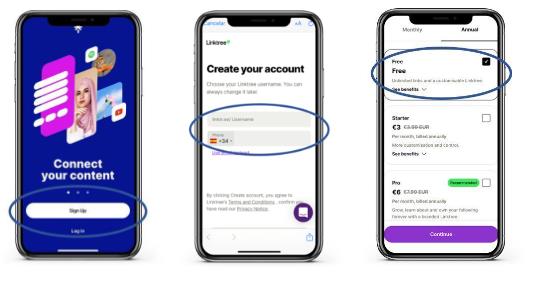
2. Once you have chosen the plan, the first thing that will appear on the screen is Add New Link. If you enter it, you will see a box to paste the URL you want. When you’ve pasted it, click on the purple arrow and you’ll see all of your links.
3. When you have your links, you have to do two very important things, one is to give them a title, we recommend you to keep it short and concise. Then secondly, once you have them all, you must turn them on by sliding the circle to the right, until it turns green.
Whenever you want to hide a link for future use, you don't need to delete it, simply turn it off by sliding the circle to the left until it is greyed out.
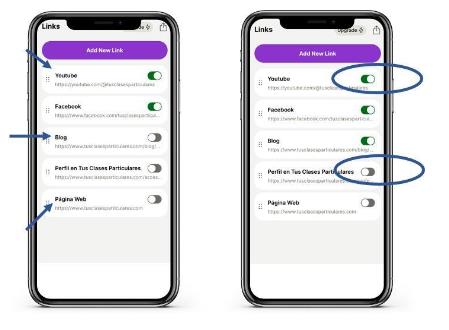
4. Finally, copy the link of your Linktree, go to your Instagram, select Edit Profile, go to Links, press Add External Link, paste the URL, add a title and that's it - your I account now has all the pages and content you want to share in a single link.
Which links should you add to your Linktree?
Whichever links you want to make known, your blog posts on FindTutors, your tutor profile, your other social networks such as Facebook, YouTube, TikTok, your personal website, your portfolio or CV, your Behance, other means of contact such as Whatsapp, etc.
The possibilities are endless - the only thing we recommend is not to saturate your followers and potential students. Choose wisely what you want to show, a maximum of 6 links will be ideal.
As well as Linktree, there are other good alternatives for free and paid applications or tools that you can use, such as:
- ContactInBio
- SendPulse Landing Pages
- Campsite
- Shorby
- Bio.Link
- Linkkle


