- Blog
- Best Zoom Alternatives? Top 6 Online Me...
Best Zoom Alternatives? Top 6 Online Meeting Platforms for Private Tutors
The education sector has evolved rapidly during the last few years, and teaching professionals have seen many new changes and challenges shape their industry. In particular, growing trends around online classes have compelled many private tutors to adapt in order to deliver lessons via virtual meetings.

Many tutors adopted tools such as Zoom during the COVID-19 pandemic in order to continue teaching while social distancing measures were in place. While Zoom does offer reliable video call and instant messaging technology, its collaboration features are not specifically designed for lesson delivery, meaning that your online classes may not be reaching their full potential.
In this article, we’ll explore six alternative feature-rich options for digital teaching that allow you to offer tailored, high quality learning experiences. Remember: helping your students to engage with study concepts in a fun and effective way is key to ensuring they don't seek out alternative tutors for classes.
Key Takeaways
-
Some tutor-specific platforms offer integrated class scheduling and summary tools
-
Many platforms have the capacity for large group calls, which can be useful for tutors offering study sessions for multiple students
-
Pricing plans vary between platforms - taking time to research the right tool for you is important to make the best investment
-
Smooth online learning experiences mean higher student satisfaction - don't let tech issues get in the way of repeat bookings!
Why Zoom Might Not Be the Best Platform for Tutors
Although tutors can host video calls with students via Zoom, doing so often means supplementing with other tools for ongoing communication, lesson scheduling, and learning resource creation.
Additionally, Zoom's free plan has a 40-minute time limit for group sessions, which can disrupt or restrict online classes. While paid plans allow for longer meetings, they can be expensive for freelance tutors who experience varying income flows.
The best tutors know that addressing these issues results in better outcomes all around for themselves and their students. Let's take a look at the platforms and apps that can help you to optimise your admin processes, workflow, and overall teaching experience!
Top 6 Teaching-Focused Alternatives to Zoom
1. GoStudent – Designed especially for tutors and students

Created specifically for online class delivery, the GoStudent App is a great Zoom alternative. The platform is designed to offer a seamless UX experience for both tutors and students, meaning that important exam prep lessons aren't interrupted by technical difficulties.
GoStudent's secure learning platform offers integrated collaboration features, including a bespoke progress tracking tool and a virtual whiteboard, making it ideal for both group and one-on-one classes. Students also love the app's AI-powered lesson summaries, which take the stress out of solo study sessions.
Key benefits include:
-
Built-in screen sharing and cloud recording for easy collaboration
-
Integrated scheduling and productivity tools reduce time spent on admin
-
Secure messaging and team chat functions builds trust with students and parents
-
App is free to download for both tutors and students
-
AI features include lesson summaries for instant revision resource generation
-
GoStudent tutors receive ongoing support to offer the best private teaching services
Unlike generic video conferencing platforms, GoStudent focuses on delivering a complete teaching experience, from scheduling lessons to managing meeting notes and assignments. With everything under one roof, tutors can deliver high-quality video lessons while students receive reliable, professional academic support.
Best for: Tutors dedicated to offering secure, high-quality, 360-degree learning experiences
2. Classgap – Purpose-built for online teaching
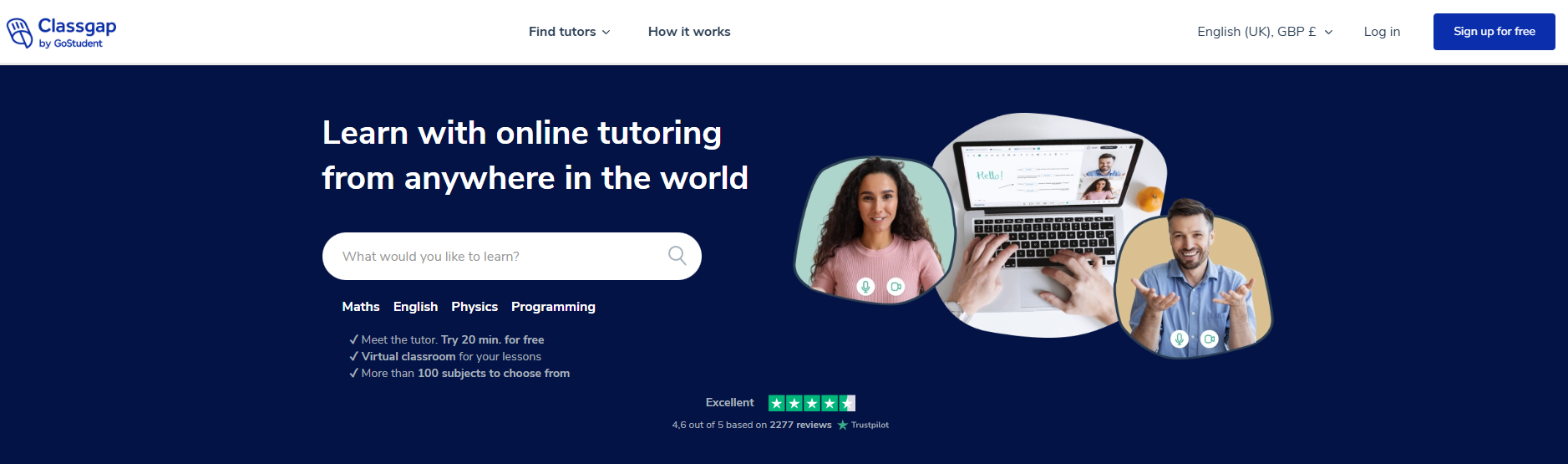
Classgap is a specialised platform designed exclusively for online teaching, making it a top choice for tutors who want to manage everything in one place. Unlike other video conferencing software, it combines teaching tools, scheduling features, and student management into a single streamlined platform.
Key benefits include:
-
HD video with high audio quality for smooth, professional classes
-
Interactive digital whiteboard with drawing tools and sticky notes
-
Seamless screen sharing and file sharing during lessons
-
Direct student bookings: no need to purchase additional scheduling tools
-
Cloud storage to keep lesson materials safe and organised, giving you peace of mind
-
App is free to download for both private teachers and students
Classgap’s all-in-one solution eliminates the hassle of juggling multiple apps. Tutors can focus on teaching, while students enjoy a smooth and engaging learning experience. The platform is ideal for those who want to host meetings, manage bookings, and deliver professional-quality lessons.
Best for: Tutors seeking an easy-to-use, all-in-one private teaching platform with a user-friendly interface.
3. Microsoft Teams – Useful for Microsoft 365 users
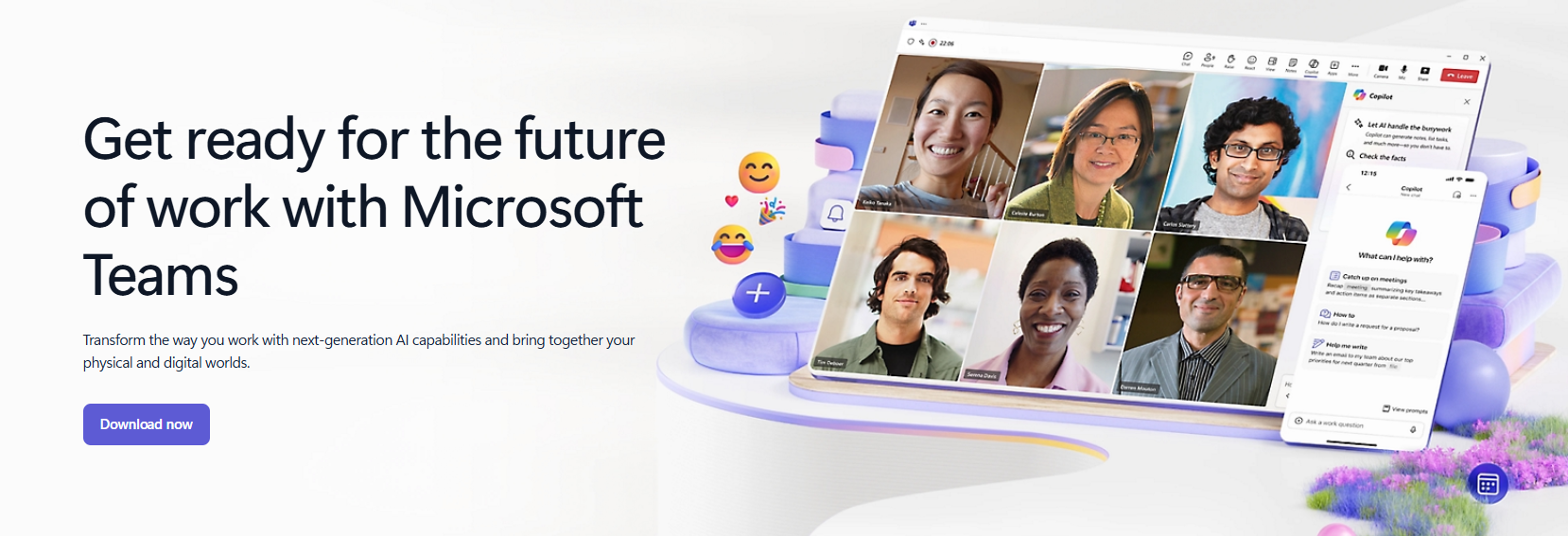
Microsoft Teams is a reliable video conferencing tool that can be integrated within the Microsoft 365 ecosystem. While not built exclusively for educational purposes, it offers a wide range of collaboration tools that may benefit tutors working with larger groups or schools.
Key features include:
-
Breakout rooms for small group activities
-
Live captions and closed captions for accessibility
-
Custom backgrounds for a personalised classroom feel
-
Integration with Microsoft 365 apps, such as Word, Excel, and OneDrive
Microsoft Teams is best suited for tutors already using Microsoft 365, as its integrated security features provide a suitable foundation for online classes. However, you may need additional platforms for features such as direct student booking tools.
Best for: Tutors who deliver online classes to large groups of students
4. Google Meet – A simple, accessible option for new tutors
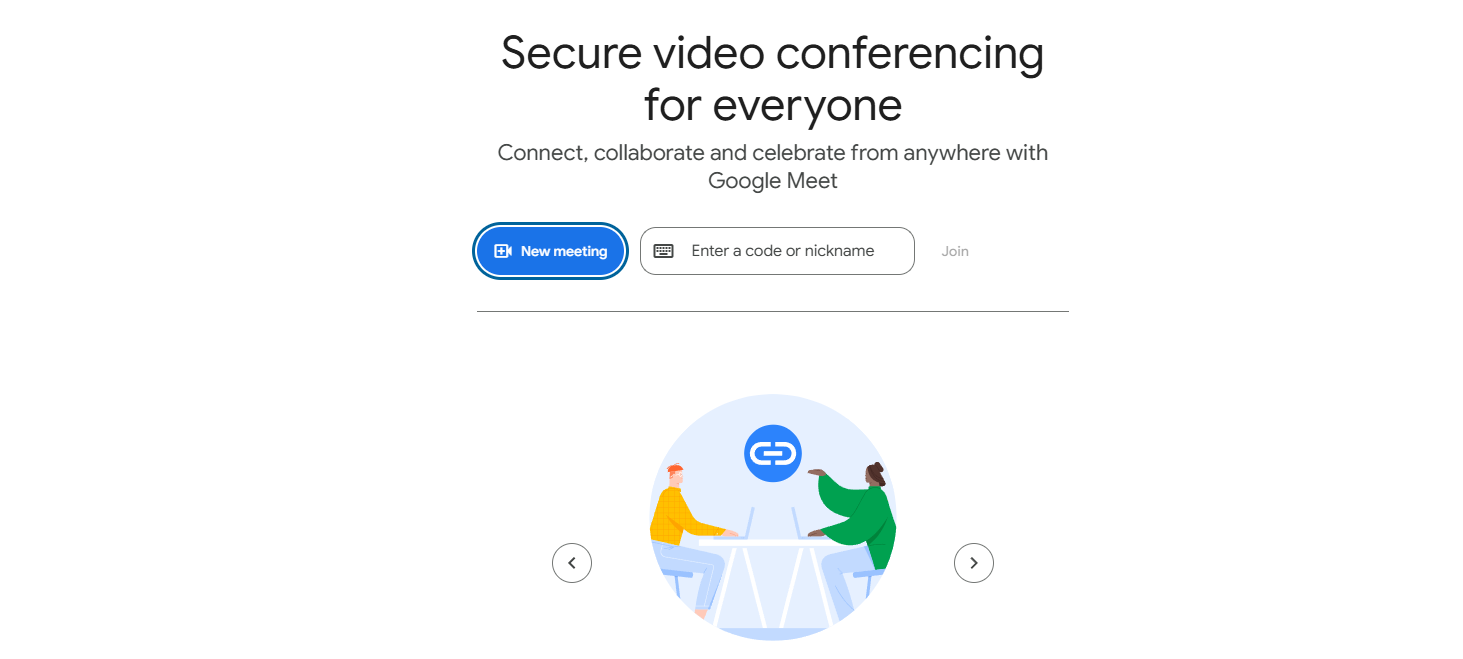
Google Meet is a straightforward option for new tutors looking for a user-friendly interface and reliable video quality for their first online classes. Integrated within Google Workspace, it’s a practical solution for tutors already using apps suchas as Google Calendar, Drive, and Docs.
Key features include:
-
Free version offers one-hour video calls for up to 100 participants.
-
Secure and easy-to-join virtual meetings.
-
Screen sharing for interactive lesson presentations.
-
Integration with Google Workspace users for simple scheduling and file management.
While Google Meet is highly accessible, it lacks specialised educational features like drawing tools and direct lesson booking. Tutors may need to combine it with other tools in order to manage their classes effectively.
Best for: New private teachers who are establishing their online tutoring presence
5. Zoho Meeting – A flexible, budget-friendly option

Zoho Meeting is a cost-effective Zoom alternative, offering a balance of essential features and affordability. As with Google Meet, Zoho Meeting can work well for tutors who need a digital platform for hosting lessons without comitting to a large investment.
Key features include:
-
Free plan supports 60-minute virtual meetings with up to 100 participants.
-
Affordable paid plans starting from approximately £1.60/month.
-
Screen sharing, meeting recording, and file sharing capabilities.
-
Security controls to ensure safe and private sessions.
While it lacks the educational focus and extra features of platforms like Classgap or GoStudent, Zoho Meeting is a strong choice for tutors seeking a fair share of features at a low cost.
Best for: Tutors seeking an economic alternative to Zoom and Google apps
6. Jitsi Meet – Free and open source
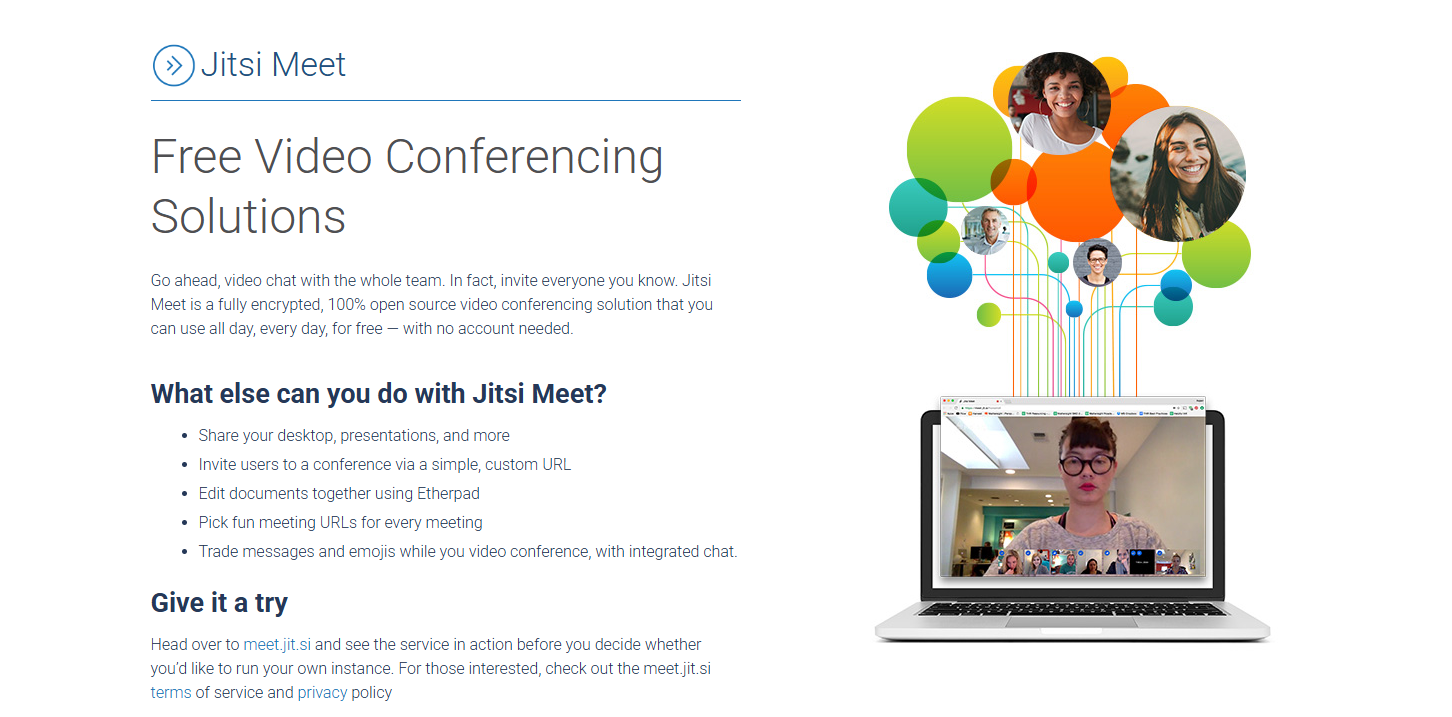
Jitsi Meet is a completely free, open-source video conferencing platform, perfect for tutors who need a no-cost solution. It’s lightweight and easy to set up, with a focus on privacy and flexibility.
Key features include:
-
Unlimited cloud storage for recordings through external integrations.
-
High definition video and secure encrypted meetings.
-
Screen sharing and team chat during sessions.
-
No sign-up required for students to join meetings.
Best for: Private teachers looking to wait before investing in an online platform
Platform Pricing - Quick comparison
Prices for individual video conferencing platforms depend on the service required, with many companies offering different options for personal use and enterprise plans.
|
Platform |
Pricing (GBP) |
|
Classgap |
The GoStudent App is free to download for tutors and students |
|
GoStudent |
The Classgap app is free to download for tutors and students |
|
Microsoft Teams |
Business plans:
|
|
Google Meet |
Via Google Workspace:
|
|
Zoho Meeting |
|
|
Jitsi Meet |
Entirely free, open-source platform with no paid plans |
Beyond video chat - Tutoring for the future
Letting go of Zoom can feel a little daunting if you've been using it for a while.
Trying out different online meeting platforms lets you see firsthand which option works best for your needs as a tutor, allowing you to offer a more effective and dynamic teaching experience. Happier students give the best recommendations, so choosing in the right tools is always a worthwile investment!



